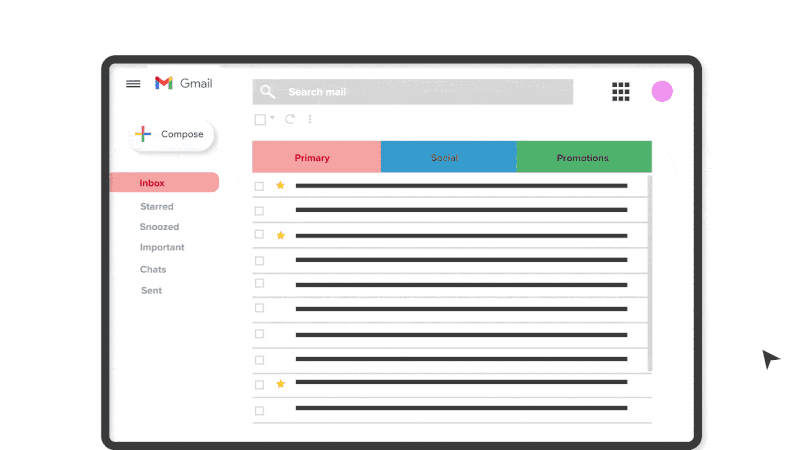How to Move An Email Into the Primary Inbox
Version 1:
Just left click on the email then drag to the Primary inbox
- Left click and hold on the email to move
- Drag to the Primary inbox
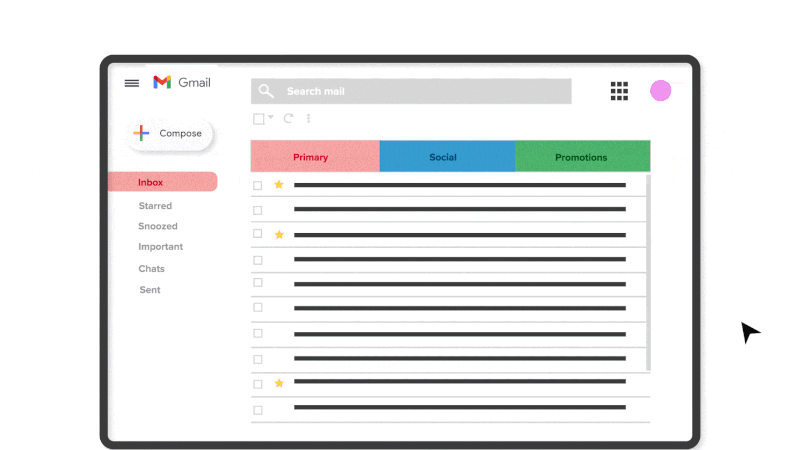
Version 2:
- Select and left click on your email
- Right mouse click on it to bring up a Move to tab folder,
- Choose "Primary"